Compliance is non-negotiable
In today's complex and ever-evolving regulatory landscape, compliance isn't just a checkbox. It's a crucial pillar of responsible business operations. When it comes to Disaster Recovery, the ability to navigate this regulatory maze is as essential as the recovery plan itself. Whether you operate in healthcare, finance, or any other sector, you're likely beholden to industry-specific regulations. HIPAA, PCI DSS, ISO standards, and SSAE audits are just a few examples of these stringent guidelines.
In this post, we'll explain the three compliance requirements in the area of Disaster Recovery, provide you with a solution that can help you fortify compliance within your organization and guide you through a Disaster Recovery test scenario.
Meeting the requirements in Disaster Recovery
Many industry-based regulations in the area of Business Continuity and Disaster Recovery specifically indicate that the reporting of a Disaster event or breach is necessary. The documentation of tests done is important to showcase you are working towards being as prepared as possible are required.
There are three requirements in the area of Disaster Recovery:
- Continuous Improvement: Develop a process to modify and improve the Incident Response plan based on lessons learned and incorporate industry development.
- Regular Testing: It also requires periodic testing and revision procedures to pressure test Disaster Recovery and broader contingency plans.
- Audit Trails: Use a Disaster Recovery tool that supports failover audit trails for documentation purposes.
Such requirements apply to all compliance standards, especially PCI DSS, which focuses on making sure businesses offer confidentiality, integrity, and data availability.
The Solution for Ensuring Compliance: IDR Manager
IDR Manager, the interactive IT Disaster Recovery runbook, offers a streamlined solution to meet these compliance requirements. It empowers your Disaster Recovery manager to demonstrate compliance and generate accurate reports.
1. Efficiency in Documentation
With IDR Manager, the IT recovery steps can be swiftly documented and organized, ensuring your entire IT team is on the same page when it's time to recover. Easily show that the IT recovery steps are well documented in place as part of a DR plan.
2. Compliance log
IDR Manager's Recovery Plan dashboard allows you to log and record activities related to IT recovery tasks test scenarios. Whether you're testing the recovery of an application, an IT service, or a complete failover scenario, you can initiate and track the progress. See when tests have been executed, started and concluded. This serves as a compliance log, ensuring that you have a clear record of your efforts in meeting industry standards.
3. Meeting Planned Objectives
To meet compliance goals, you need to determine if your exercises met the planned Recovery Time Objectives (RTO). IDR Manager helps you see if the planned RTO was achieved, enabling you to fine-tune your Disaster Recovery plan.
4. Reporting Made Easy
For compliance purposes, generating a report is a breeze with IDR Manager. You can pull an audit trail report for all scenarios tested, showcasing when recovery test scenarios were executed and any updates made to the IT/DR runbook.
Exploring a Disaster Recovery Test Scenario
To illustrate how these compliance requirements play out in practice, let's take a look at a test scenario within the IDR Manager solution.
Imagine your IT service is comprised of three critical applications. IDR Manager's dashboard enables you to track the start and conclusion of recovery for each application. With the ability to add comments and meticulous logging, it serves as a compliance log, ensuring transparency and accountability.
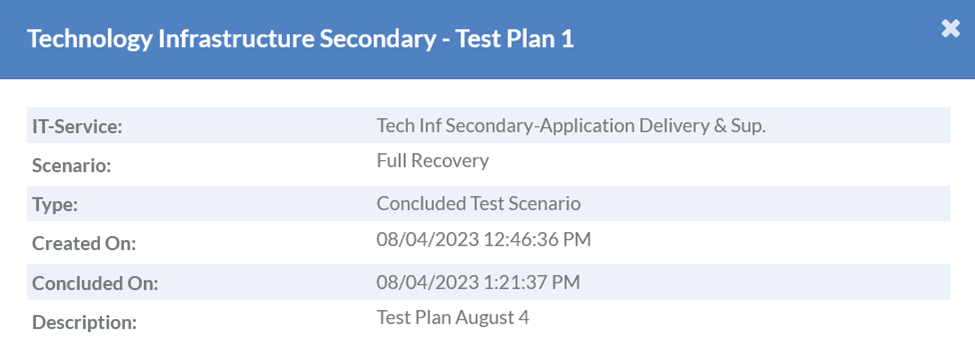
Tracking RTO
Next, you would also need to determine if the exercise met the planned RT objectives. IDR Manager goes further by tracking the time it takes to recover each application and comparing it to the planned RTO. This step allows you to swiftly identify any deviations from your compliance goals.
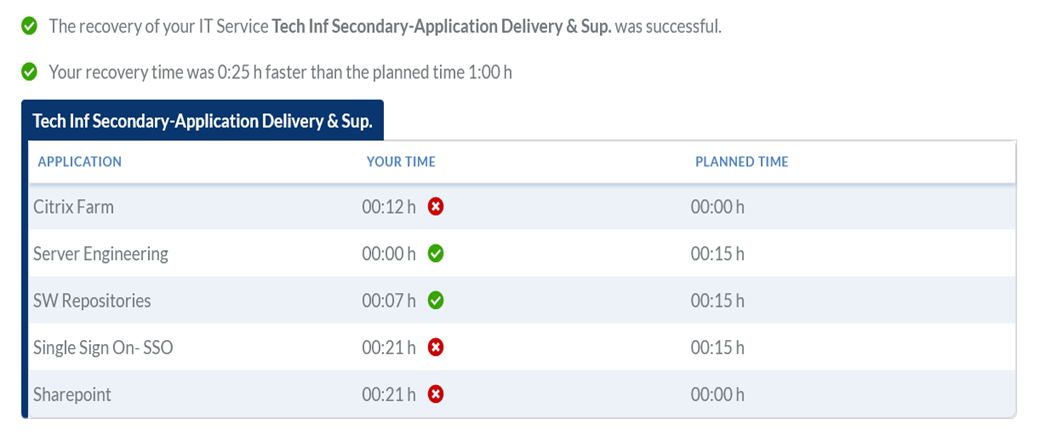
Generating Compliance Reports
For a comprehensive compliance strategy, you need a clear report. IDR Manager simplifies this process, enabling you to generate an audit trail report for all executed recovery scenarios. The final report details about test results, helping you to make sure that the RPO and RTO for any of the IT layers such as IT services and applications can be met as planned. This showcases your organization's commitment to compliance and accountability.
In conclusion, IDR Manager not only streamlines your Disaster Recovery process but also facilitates compliance with industry regulations. It simplifies the tracking of recovery activities, ensures RTO goals are met, and generates the necessary reports for compliance documentation. With IDR Manager at your side, your organization can confidently navigate the intricate world of Disaster Recovery compliance.
Learn more about IDR Manager