Monitoring Your Way to IBM Spectrum Virtualize Storage and FlashSystem excellence
In today's ever-accelerating landscape of data storage and management, information is generated and consumed at an unprecedented rate. Therefore, it's essential to make the most of your IT infrastructure, both in terms of capacity and performance. It's not merely about having the latest and best hardware, it's about ensuring that your IT Infrastructure is utilized to its fullest extent. For IBM Spectrum Virtualize Storage and FlashSystems users, the key to maximizing the efficiency of these powerful systems lies in the implementation of data reduction functionalities.
In this post, we'll explain why monitoring Capacity and Performance of your IT Infrastructure is important, show you which two key metrics to monitor, and provide you with a solution that can easily monitor both of these key metrics to improve your company's IT infrastructure.
IBM's Golden Rule: Monitor, Monitor, Monitor!
When implementing data reduction techniques on IBM Spectrum Virtualize Storage and FlashSystem, the basic rule IBM recommends above all is to track and set thresholds to be notified when the system is above the recommended capacity usage levels. But monitoring the capacity and performance in advance are best practices you can execute. This is important, since IBM recommends to monitor, monitor and monitor when starting to implement data reduction functionalities on the storage.
Monitoring Capacity and Performance: The Cornerstones of Efficiency
By keeping a close eye on your storage environment, you can ensure that it operates at optimal efficiency. Let's explore the following two key metrics that are important to monitor:
1. Physical storage space available
It's crucial to track the amount of physical storage space available. IBM recommends configuring your system to use up to 85% of capacity, leaving a 15% buffer. This buffer can be a lifesaver in situations where unexpected workloads require more space than initially predicted, preventing your system from running out of storage.
2. Free space available
Monitoring the amount of free space is equally important. Long-term planning is essential to avoid any surprises. On the performance side, look at how the cache on the storage system is utilized, and look at the response time of the volumes that are taking advantage of the data reduction functionalities.
BVQ: Your Monitoring Solution
With our solution BVQ from SVA Software, Inc., you can easily monitor both these capacity metrics. BVQ simplifies monitoring and provides you with actionable insights. Let's take a closer look at how BVQ can help you improve your IT Infrastructure:
BVQ Features
Capacity Overview dashboard
BVQ's Capacity Overview dashboard provides you with insights into allocated and free capacity. This way, you can identify the amount of physical storage space available and the amount allocated. It goes a step further by showing the Capacity Coverage %, eliminating any guesswork and ensuring that your volumes are covered by real physical capacity.

Compression and Thin Provisioning Savings & Long-Term Planning
If you're curious about the savings achieved through compression and thin provisioning, BVQ has you covered. It offers real-time insights into how these are performing in your environment. Furthermore, BVQ shows you the TiB and percentage savings achieved, allowing you to plan for growth accordingly.
BVQ assists in tracking usage over time, so you can plan for future growth and avoid any unexpected surprises. This invaluable tool helps you determine if more physical space is needed as your workload environment expands and demands more IO/s and capacity.
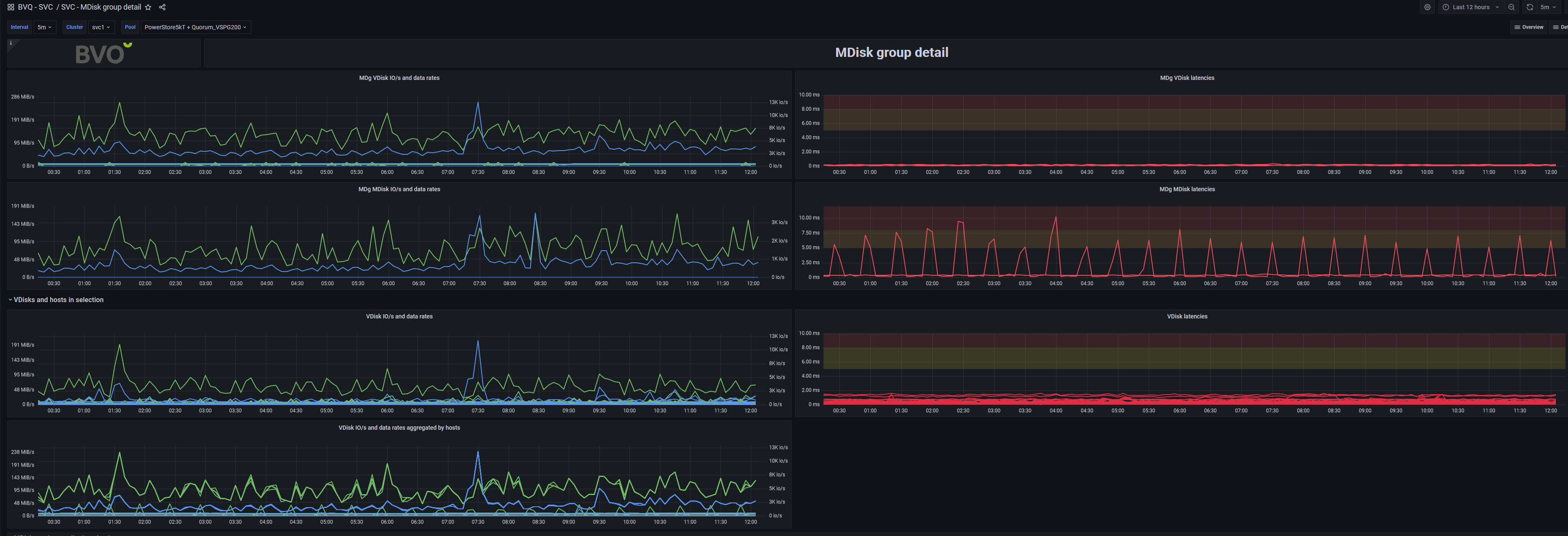
Conclusion: BVQ - The Key to Unlocking IT Infrastructure Efficiency
BVQ is the bridge between your IBM Spectrum Virtualize Storage & FlashSystems and your goal for optimal capacity and performance. By transforming your infrastructure data into actionable insights, it empowers you to make informed decisions that will drive efficiency and success in your IT infrastructure. Don't wait to turn your infrastructure data into answers.
Contact us today to see how BVQ can improve your company's IT infrastructure and help you unlock the full potential of your IBM Spectrum Virtualize systems & FlashSystems. BVQ also monitors IBM PowerVM, Brocade SAN, Cisco SAN and VMware and NetApp Storage. Efficiency is just a click away!
Learn more about BVQ